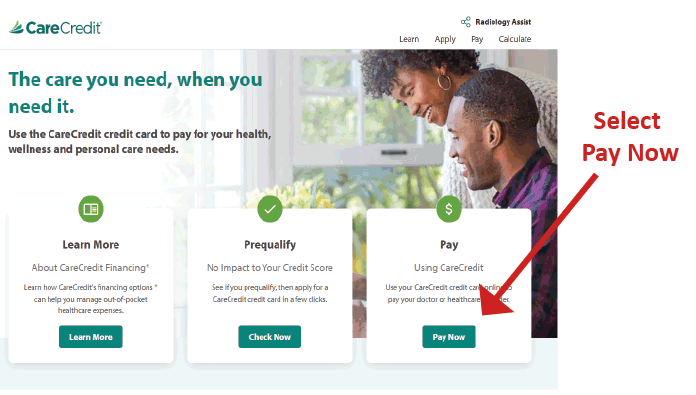Nationwide Access To Diagnostic Lab Tests
Phone: 1-888-531-2030 | Fax: 1-972-445-9960
Make A Payment
"*" indicates required fields
CareCredit Payments
Please use the below link to the CareCredit website to make a payment. Once on the page, select Pay Now and follow instructions to make a payment.
You will need to enter the below information on the CareCredit website.
Patient ID : 000000 (Enter when asked for Invoice # or Patient ID)
Date of Service : 02/22/2026 (Enter todays date when asked for Date of Service)
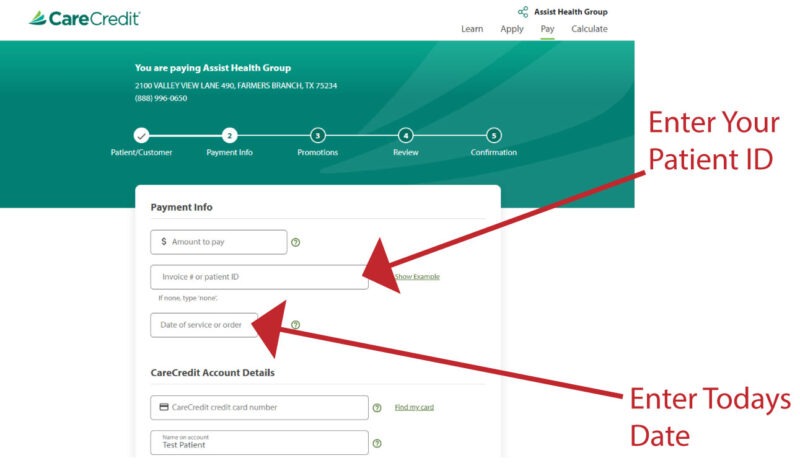
Please follow the instructions below to complete your payment via Zelle. Payments should be made to zelle@assisthealthgroup.com with Patient ID 000000 as the note/memo.
- Log in to Your Bank Account:
- Access your online banking or mobile banking app. Zelle is integrated with most major banks, so you can find it in your bank’s app.
- Navigate to Zelle:
- Within your banking app, locate the ‘Send Money with Zelle’ option. This is usually found in the payment or transfer section.
- Enter the Payment Details and Payment Amount:
- In the recipient field, enter our Zelle ID:
zelle@assisthealthgroup.com. - Ensure that you enter this email address correctly to avoid any payment delays.
- Enter the payment amount
- In the recipient field, enter our Zelle ID:
- Enter the Patient ID :
- Type in the following in the notes/memo section Patient ID 000000
- Review and Send:
- Once confirmed, click ‘Send’. You will receive a confirmation from your bank once the payment is processed.
- Notification of Payment:
- After completing the payment, you will receive an email confirmation from Zelle.
- Additionally, LaboratoryAssist will process the payment and apply it towards your account within a few hours.
Need Assistance? If you encounter any issues or have questions regarding the payment process, please don’t hesitate to contact our customer support team. We are here to assist you every step of the way.
Zelle QR Code (Email : zelle@assisthealthgroup.com)

Make a payment with Crypto Currency
Please use the link below to make a payment.
Payment Instructions
- Enter Your Payment Amount:
- Click the button above to be forwarded to Coinbase.
- Proceed to Coinbase:
- After confirming the amount, follow instructions to complete payment.
- Confirmation:
- After successfully making your payment, the pop-up will close.
- Our team will automatically be notified and the amount credited to your account within a few hours.
Payment Instructions
- Enter Your Payment Amount:
- In the field labeled “Payment Amount,” enter the total amount you wish to pay. This amount will be split into installment.
For example, if you enter $400. This will mean that you will pay four installments of $100. - This will generate a unique payment button for your payment.
- In the field labeled “Payment Amount,” enter the total amount you wish to pay. This amount will be split into installment.
- Proceed to Sezzle:
- After confirming the amount, click on the button labeled “Pay with Sezzle.”
- Complete Your Payment on Sezzle:
- Upon clicking the button, you will be redirected to the Sezzle payment gateway.
- If you’re not already logged in to your Sezzle account, you will be prompted to either log in or sign up.
- Follow the on-screen instructions on the Sezzle website to complete your payment.
- Confirmation:
- After successfully making your payment, the Sezzle pop-up will close.
- You can confirm if your payment went through by loggin in to your Sezzle user dashboard. Do not make a second payment.
- Our team will automatically be notified and the amount credited to your account within a few hours.